In Folio
In Folio assists you in the preparation and realization of your impressions, to create booklets assembled, folded, stapled like a real book.
What problem does in Folio solve?
Let’s take a very simple example. You have a 4-pages document; you want to print it on one sheet, 2 pages per side.
Easy.
But you also want to present it as a booklet, folding the sheet…
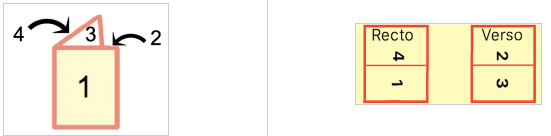
Hum ! That’s already a bit more complex. And if you have more than 4 pages, you’ll have to manage the inner sheet. And prepare the printing as well, while turning the sheet correctly in the printer…
And you want to do an in quarto?
All this quickly becomes very complicated. Except of course if you have a high-end printer that automatically does this layout work!
Otherwise, in Folio helps you to prepare all this layout, by automatically preparing the pdf and guiding you step by step until the final assembly.
You will be able to create various booklet models:
• in folio, pages folded in 2
• in quarto, pages folded in 4
• in six, pages folded in 6
• in octavo, pages folded in 8.
Discover In Folio version 2.2 capabilities.
Download user manual.

Available on the AppStore exclusively.
